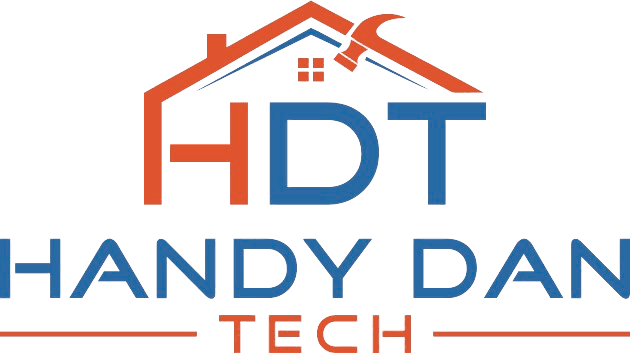Guide to Installing Home Security Systems

Home security is a top priority for any homeowner. Installing an effective security system can provide peace of mind and protection against potential intruders. In this guide, we’ll explore the different types of security systems, steps to install cameras and alarms, and how to maintain and update these systems to ensure their ongoing effectiveness.
1. Types of Security Systems and Their Benefits
There are several types of security systems available, each with its own benefits. Here are the most common:
- Security Cameras: These cameras allow real-time monitoring and recording of events. They can be indoor or outdoor, with features such as night vision and motion detection.Benefits: Deters intruders, provides evidence in case of incidents, allows remote monitoring.
- Burglar Alarms: Alarm systems detect unauthorized entries and emit a loud sound or send an alert to the homeowner or a security company.
- Benefits: Quick response to intrusion attempts, alerts authorities, enhances the feeling of security.
- Motion Sensors: Detect unusual movements inside and around the home and can trigger alarms or cameras.Benefits: Additional security coverage, detection in sensitive areas.
- Access Control Systems: Include smart locks and keypads that require a code or biometric identification.Benefits: Strict control over who can enter, access logs, ease of use.
2. Steps for Installing Cameras and Alarms
Installing cameras and alarms may seem complicated, but by following these steps, you can do it effectively:
Installing Security Cameras:
- Planning: Decide where to place the cameras. Common locations include entrances, accessible windows, garages, and outdoor areas.
- Selecting Cameras: Choose cameras suitable for each location (indoor/outdoor, with night vision, etc.).
- Mounting: Secure the cameras in place using brackets and screws. Ensure they are firmly installed.
- Connection: Connect the cameras to a power source and the recording or monitoring system. For wireless cameras, ensure a strong Wi-Fi connection.
- Configuration: Adjust the camera angles and set up alerts and recordings according to your needs.
Installing Burglar Alarms:
- Planning: Identify key areas to place door and window sensors.
- Installing Sensors: Place the sensors on doors and windows, ensuring they are aligned correctly.
- Alarm Control Panel: Install the control panel in a centralized and easily accessible location.
- Connection: Connect all sensors to the control panel. Configure the alarm to respond to alerts from the sensors.
- Testing: Conduct tests to ensure all components are working properly.
3. Maintaining and Updating Security Systems
To keep your security system in optimal condition, regular maintenance and updates are essential:
- Regular Inspection: Check cameras, sensors, and the control panel periodically to ensure they are functioning correctly.
- Cleaning: Clean camera lenses and sensors to maintain clear and accurate vision.
- Software Updates: Keep the security system software up-to-date to protect against vulnerabilities.
- Battery Replacement: Replace batteries in wireless sensors and cameras regularly to prevent interruptions.
- Functionality Tests: Conduct periodic functionality tests to ensure the entire system responds appropriately.
Contact Me
Get In Touch
An email will be sent to the owner